GAMING STORE
Premium Gaming Assets • Instant Downloads • Pro Quality Designs
141+
Downloads
0
New This Week
4
Bestsellers
Search Products
Categories
Price Range
€0.00
€49.99
Gaming Stats
Total Products
20
New This Week
0
Bestsellers
4
Free Products
8
Total Downloads
141
Avg Price
€9.99
Categories
6
Trending Now
Most Downloaded
47 downloads
Hot Categories
Content Management Systems • Counter-Strike 1.6 Plugins • Extensions / Addons
Search Results for "request"
Found 3 product(s)
Page 1 of
1

Counter-Strike 1.6 Plugins
FREE
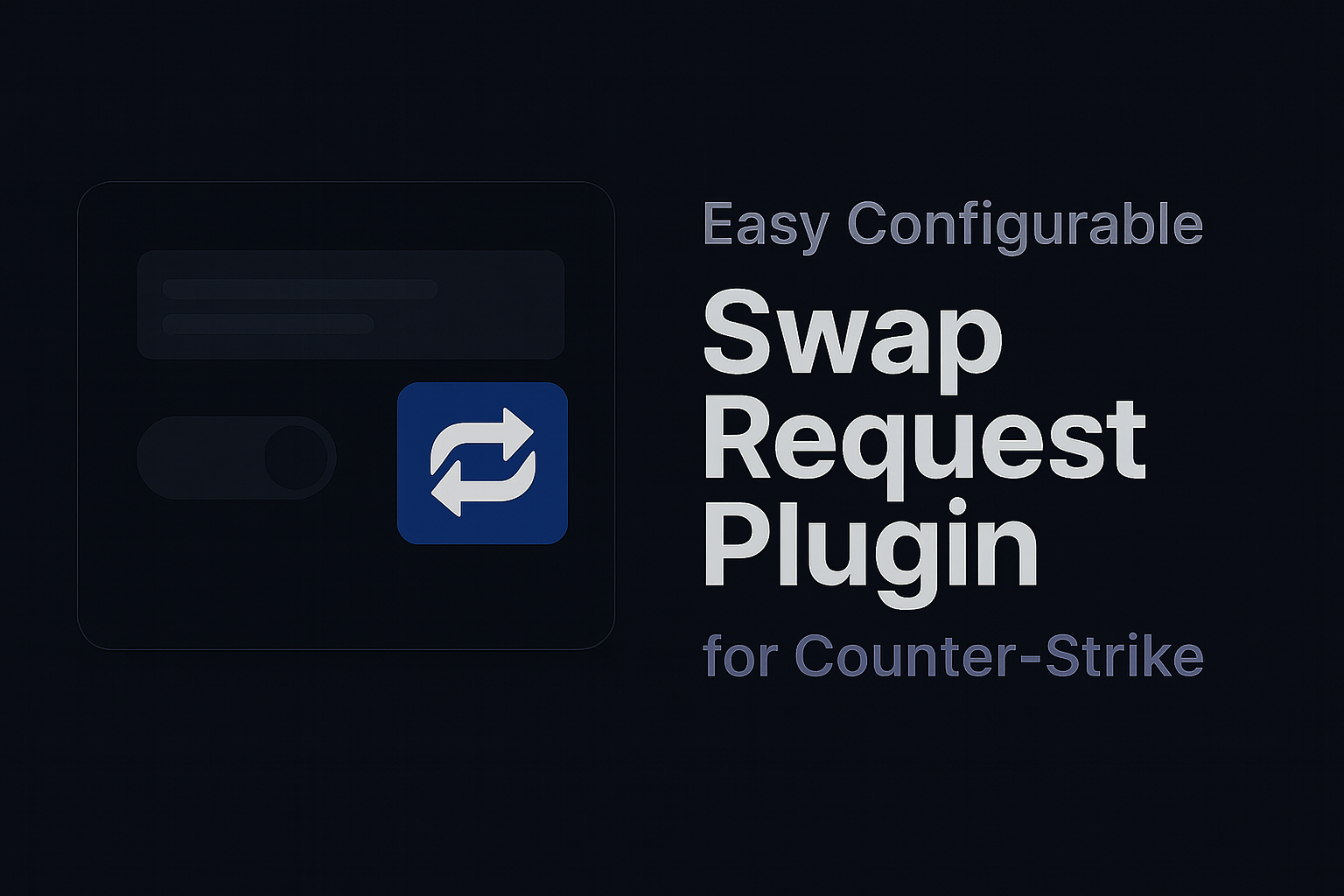
Counter-Strike 1.6 Plugins
FREE
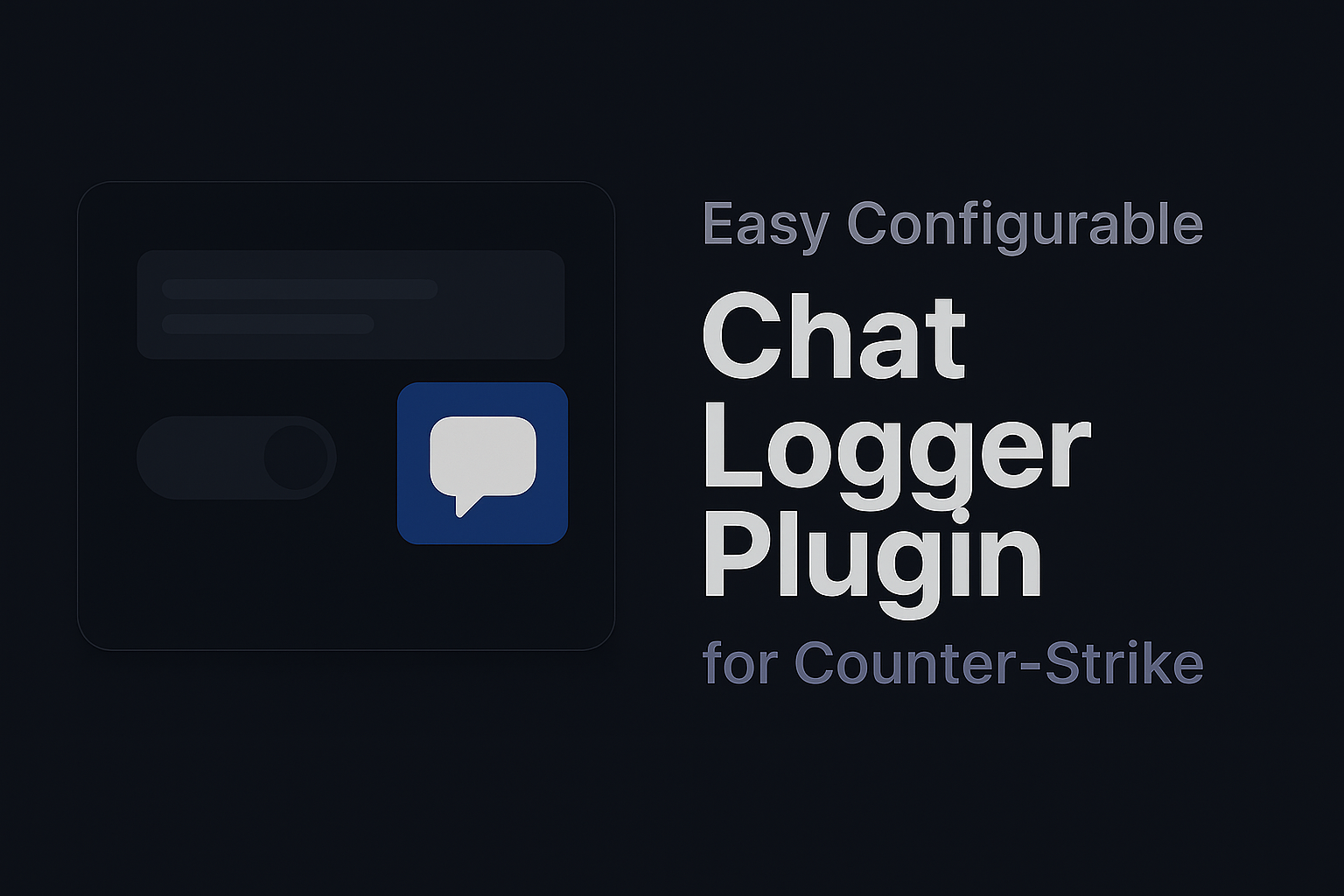
Counter-Strike 1.6 Plugins
4.99